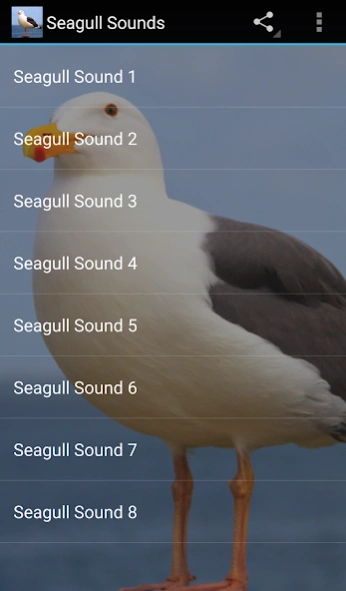Seagull Sounds 3.0.1
Free Version
Publisher Description
Seagull Sounds - Hear the sound of a wild beach with these seagull sounds!
Hear the sound of a wild beach with these seagull sounds!
Seagulls, also known as simply gulls, are common birds found along the coasts, from the Pacific to the Atlantic, as well as down in the tropics of the Caribbean. These seabirds are relatively large birds with grey or white feathers covering their wings and bodies. Flying over beaches and shallow waters, seagulls hunt for fish and crabs, both dead and alive, to eat. On populated beaches, gulls can even be seen scavenging human food, though this actually poses a threat to the birds!
There is nothing like the loud caw of a seagull to make you feel like you're at the beach! Far from the pleasant tweeting melody of a songbird, seagulls have loud and raw vocalizations that sound more like a scream or screech. Seagulls commonly make a 'mew' sound or a loud ‘ha-ha-ha’ that serves as an alarm call. Both male and female gulls make a 'huoh-huoh' sound during courtship or confrontations over territory. Can you identify these unique seagull sounds?
Learn about seagull communication by listening to real high-quality seagull cries and calls today! You can even use these sounds to call to real seagulls at the beach!
About Seagull Sounds
Seagull Sounds is a free app for Android published in the Audio File Players list of apps, part of Audio & Multimedia.
The company that develops Seagull Sounds is eBook Apps. The latest version released by its developer is 3.0.1.
To install Seagull Sounds on your Android device, just click the green Continue To App button above to start the installation process. The app is listed on our website since 2023-02-16 and was downloaded 25 times. We have already checked if the download link is safe, however for your own protection we recommend that you scan the downloaded app with your antivirus. Your antivirus may detect the Seagull Sounds as malware as malware if the download link to com.andromo.dev230101.app216864 is broken.
How to install Seagull Sounds on your Android device:
- Click on the Continue To App button on our website. This will redirect you to Google Play.
- Once the Seagull Sounds is shown in the Google Play listing of your Android device, you can start its download and installation. Tap on the Install button located below the search bar and to the right of the app icon.
- A pop-up window with the permissions required by Seagull Sounds will be shown. Click on Accept to continue the process.
- Seagull Sounds will be downloaded onto your device, displaying a progress. Once the download completes, the installation will start and you'll get a notification after the installation is finished.